When it comes to private torrenting, the Seedbox vs VPN debate always arises. Both tools are designed to protect your privacy but do it differently. You’re not alone if you’re unsure which one to use or whether you need both.
I’ll explain the key differences in this guide and compare privacy, speed, ease of use, media access, and cost. More importantly, I’ll help you determine which best suits your needs or whether combining them makes the most sense.
Table of Contents
- Seedbox vs VPN: Which Should You Choose?
- Privacy Features Compared
- Speed, Performance, and Bandwidth
- Ease of Use and Setup
- Streaming and Media Access
- Seedbox vs VPN Cost Comparison
- Final Thoughts
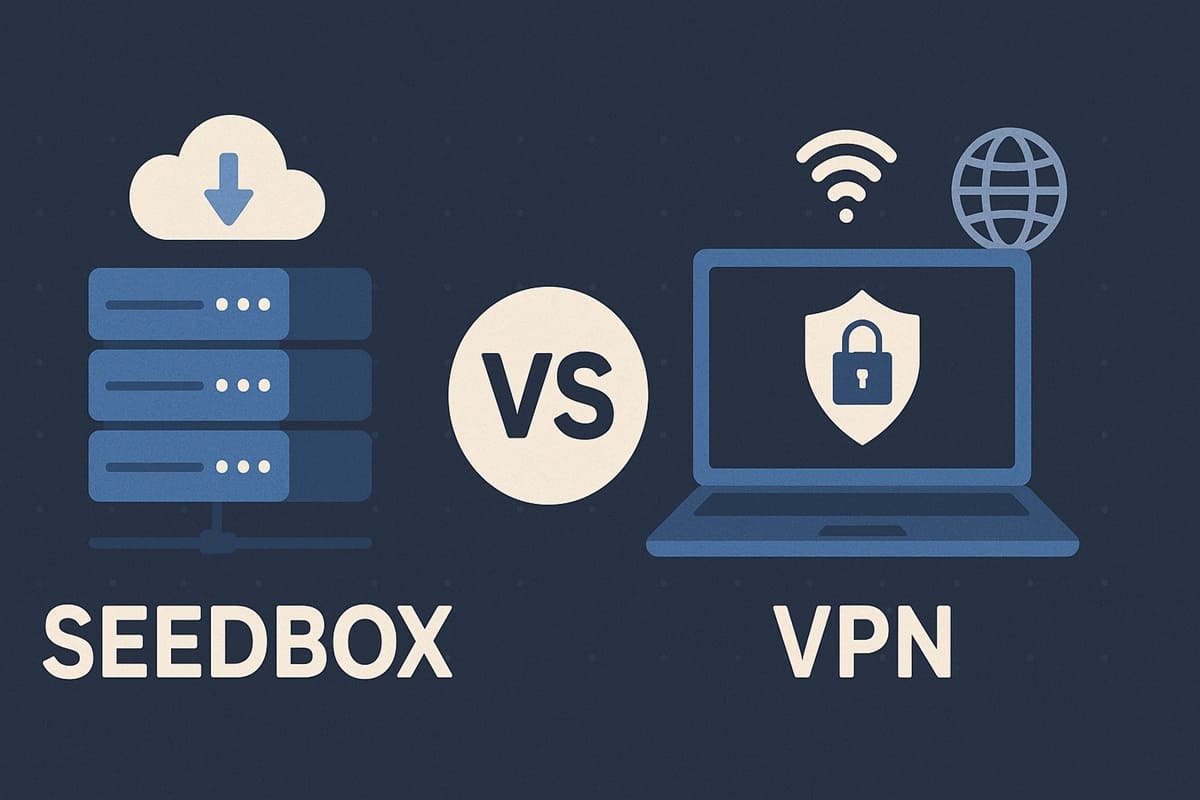
1. Seedbox vs VPN: Which Should You Choose?
Before we get into the technical details, let’s start with what most people want to know: Which one should I use, a VPN, Seedbox, or both?
Here’s a quick guide based on how you torrent and what kind of privacy you need.
a. Use a VPN if…
- You’re a casual torrenter—a few downloads here and there.
- You want quick, simple protection.
- You’d rather not deal with complicated setups.
- You also want privacy for browsing, streaming, or gaming.
A VPN is easy to install and use and works across all your devices. It hides your IP address and encrypts your connection. This might be all you need if you’re just looking to avoid ISP tracking or occasional DMCA notices.
See the Best VPNs for Torrenting Here
b. Use a Seedbox if…
- You torrent often or in large volumes.
- You care about ratios on private trackers.
- You want to stream or download files remotely.
- You’d rather keep torrenting activity off your home network completely.
Seedboxes are made for people who treat torrenting like a serious hobby. They’re fast, private, and powerful. Once you get the hang of them, they become your private cloud for everything media-related.
c. Use Both if You Want the Best of Both Worlds
Personally, I use both. The Seedbox handles all torrenting remotely, keeping my IP out of the swarm. The VPN protects my connection when I access my Seedbox or do anything else online.
This combo gives you:
- No torrenting on your home connection.
- Extra privacy when streaming or downloading files.
- Full control with very little risk.
If privacy is a must and you torrent regularly, this is the setup I always recommend.
2. Privacy Features Compared
| Feature | VPN | Seedbox |
| Torrenting Activity | Your device | Remote server |
| IP Visible to Swarm? | No | No |
| ISP Sees Torrent Traffic? | No | No |
| Logging Risk | Varies by service provider | Varies by service provider |
| Privacy Level | Good | Excellent |
If privacy is your main reason for torrenting with a VPN or Seedbox, this section really matters. Both options help keep your identity hidden, but they do it in different ways and with varying levels of effectiveness.
a. How VPNs Protect Privacy
A VPN hides your IP address. It sends your internet traffic through a private server, so other people in the torrent swarm only see the VPN’s IP—not yours. It also encrypts your traffic so your internet provider can’t see your actions.
This gives you good privacy, especially if you use a trusted, no-logs VPN. But you’re still downloading the torrent directly to your device. That means you’re still part of the swarm, even if your identity is hidden.
This is good enough for most casual users. But it’s not foolproof, especially if your VPN disconnects or leaks data.
b. How Seedboxes Protect Privacy
A Seedbox keeps your home internet out of torrenting completely. It’s a remote server that downloads the torrent for you. Your IP address never touches the torrent swarm because the Seedbox does all the work.
Once the files are downloaded, you can access them anytime using secure tools like FTP or stream them with Plex. Your ISP won’t see torrent traffic; it’s just a regular file download or video stream.
Because of this, Seedboxes offer stronger privacy for torrenting. You’re not part of the swarm, and there’s no need to worry about VPN leaks or DMCA notices.
3. Speed, Performance, and Bandwidth
| Feature | VPN | Seedbox |
| Torrent download speed | Depends on your internet and VPN load | Very fast (1–10Gbps servers) |
| Upload/seeding speed | Limited by your home internet | Excellent, especially on private trackers |
| Affects whole connection? | Yes, slows all internet activity | No, only used for torrenting |
| Local download speed | Immediate | Depends on your FTP or streaming speed |
| Best for… | Light or casual torrenting | Heavy torrenting, private tracker use |
Let’s talk about speed—because nobody wants slow downloads. VPNs and Seedboxes affect how fast you can torrent, but they do it differently. Here’s how they compare when it comes to performance.
a. VPN Speed Factors
When you use a VPN, all your internet traffic goes through an encrypted tunnel. That extra step can slow things down. The speed depends on:
- The distance between you and the VPN server.
- How crowded the server is.
- VPN server performance.
- The strength of your encryption settings.
Most premium VPNs are fast enough for everyday torrenting. But if you’re downloading large files or using private trackers, you might feel the slowdown—especially if your ISP is already throttling torrent traffic.
From my experience, VPNs work fine for occasional downloads. But if you’re seeding all day or pulling down 4K rips, it can be a bottleneck.
b. Seedbox Speed Factors
Seedboxes are built for speed. They’re hosted in data centers with high-bandwidth connections (often 1Gbps or even 10Gbps). That means they can download torrents incredibly fast, especially from private trackers with good seeders.
You’re also not limited by your home internet while the torrents are downloading. The only time your speed matters is when you’re transferring the finished files from the Seedbox to your device.
Even that’s easy to manage. You can use FTP, HTTP, HTTPS, or stream directly with tools like Plex. In many cases, I’ve found that Seedboxes can grab large torrents in minutes—even ones that took hours over a VPN.
4. Ease of Use and Setup
| Feature | VPN | Seedbox |
| Initial setup | Very easy—download app, log in, go | Moderate—requires using web interface |
| Device compatibility | Works on all major devices | Web-based, works in any browser |
| Torrent client setup | Uses your local torrent app | Uses remote torrent client (e.g., ruTorrent) |
| File handling | Downloaded directly to your device | Transferred via FTP or streamed remotely |
| Best for… | Beginners, light users | Experienced users, power users |
Speed and privacy are great, but ease of use matters too, especially if you’re just starting. VPNs are quick to set up. Seedboxes take a bit more time, but they offer more features once you get the hang of them.
a. VPN: One-Click Convenience
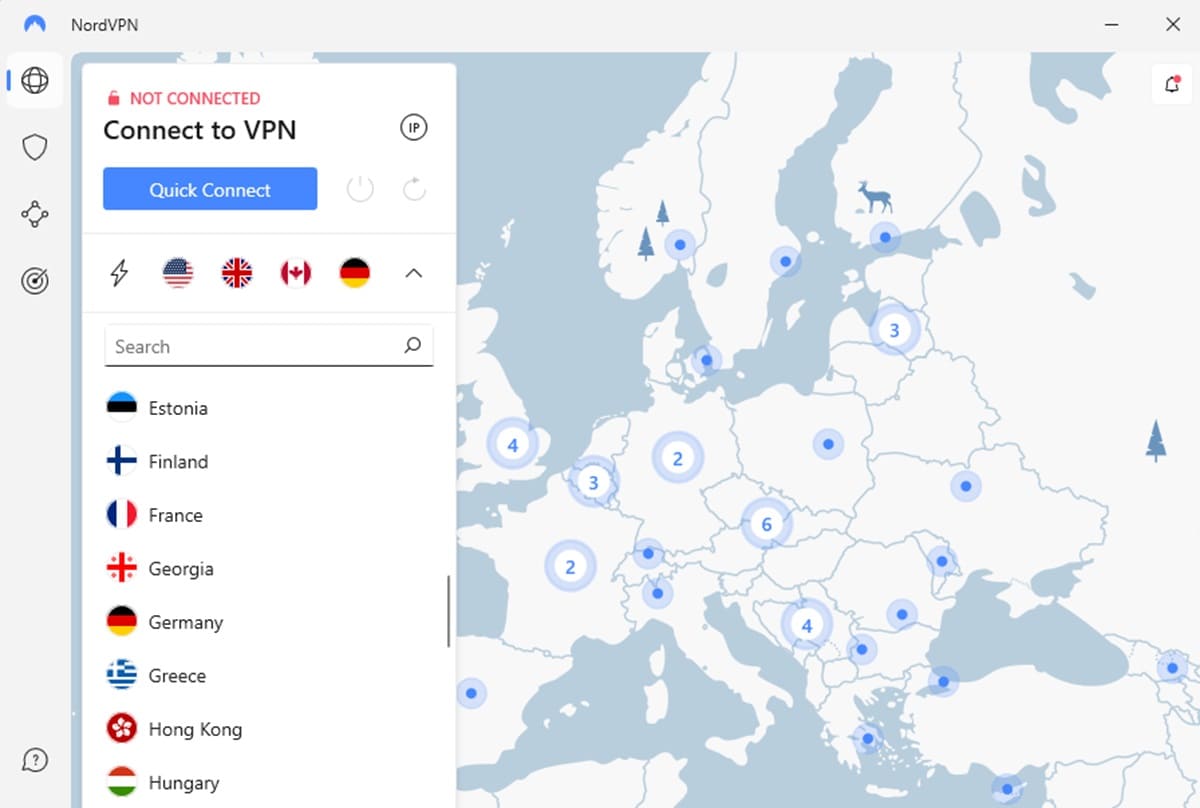
This is where VPNs shine. Most VPN services give you an app for your device—Windows, macOS, Linux, Android, iOS, and even routers. You just log in, pick a server, and click “Connect.” That’s it.
Once connected, everything you do online is protected. Torrent clients like qBittorrent or Transmission will use the VPN automatically. No extra setup required.
This simplicity makes VPNs an excellent choice for beginners or casual users. You don’t need to learn anything new, and you can start torrenting safely within minutes.
b. Seedbox: More Setup, More Control

Seedboxes take a little more work up front. After you sign up, you’ll usually get access to a web interface like ruTorrent, Deluge, or Transmission. From there, you upload torrent files or magnet links, and the Seedbox does the rest.
Once the download is done, you’ll need to transfer the file to your device. Most Seedboxes support:
- FTP/SFTP for secure file transfers
- HTTP downloads for simplicity
- Streaming apps like Plex or Jellyfin
It’s not hard, but it’s more involved than clicking “Connect” on a VPN app. That said, once you get comfortable, Seedboxes give you more control. You can automate downloads with tools like Sonarr and Radarr, stream content remotely, or run a complete media center in the cloud.
5. Streaming and Media Access
| Feature | VPN | Seedbox |
| File location | On your local device | On a remote server |
| Streaming setup | Use any local player (e.g., VLC, Plex) | Use built-in Plex, Jellyfin, or browser |
| Streaming on mobile/TV | Yes, but limited to local network | Yes, from anywhere via the internet |
| Seeding while streaming? | Yes, unless manually paused | No, torrents seed remotely |
| Best for… | Quick playback after download | Remote streaming and media library setup |
Streaming is a big deal if you like watching your torrents right after they download. Both VPNs and Seedboxes support it, but the experience is very different depending on which one you use.
a. Streaming Torrented Content with a VPN
With a VPN, you download files directly to your device. That means you can open them right away with your favorite video player: VLC, Plex, Kodi, you name it.
Streaming locally is easy because everything is on your machine. But keep this in mind: if you’re still seeding while watching, you’re connected to the swarm. Even though the VPN hides your IP, you’re still active on the network.
Also, if your VPN connection drops, your real IP could leak while you’re seeding or streaming. Most good VPNs have a kill switch to prevent that, but not all do. So, if you go this route, use a reliable provider and check your settings.
b. Streaming with a Seedbox
Seedboxes offer a different experience. Since the torrents are downloaded remotely, nothing is on your device until you transfer or stream them.
Many Seedboxes come with Plex, Jellyfin, or a built-in media player. You can stream your movies and shows directly from the web browser, turning your Seedbox into a private cloud media server. There is no need to download files first.
I think Seedboxes are the better choice if you care about remote access, streaming flexibility, or long-term organizing content.
6. Seedbox vs VPN Cost Comparison
| Feature | VPN | Seedbox |
| Typical price range | $3–$15/month | $15–$60/month |
| What you get | Full-device protection, encryption | Remote torrenting, storage, streaming |
| Free options available? | Some (limited) | Rare, usually trial-based |
| Multi-device support | Yes, protects all internet traffic | No, used through browser or apps |
| Best value for… | General privacy and browsing | Heavy torrenting and media streaming |
Budget matters, especially if you torrent often. VPNs and Seedboxes both offer a wide range of pricing options. The key is knowing what you’re paying for and what you need.
a. VPN Pricing
Most VPNs cost between $3 and $15 monthly, depending on the provider and plan length. Long-term plans (like annual or 2-year deals) are usually much cheaper than month-to-month options.
For example:
- Mullvad: €5/month, flat rate, no discounts
- NordVPN: ~$3/month on a 2-year plan
- ProtonVPN: Free tier available, while paid plans start at around $5/month
VPNs usually let you connect multiple devices at once—laptops, phones, tablets, even routers. So you’re protecting not just your torrenting but all your internet activity.
VPNs are a great low-cost option if you want a simple privacy tool that covers everything.
b. Seedbox Pricing
Seedboxes usually cost between $10 and $60 monthly, depending on speed, storage, and features.
Basic plans start around $10 to $30/month and often include:
- 100–300 GB storage
- 1 Gbps connection (shared)
- Access to ruTorrent or Deluge
Higher-tier plans ($30–$60/month or more) offer:
- More storage (1 TB and up)
- 10 Gbps speeds
- Plex/Jellyfin support
- Automation tools like Sonarr, Radarr, and more
You’re paying for power, such as remote downloading, fast transfers, media streaming, and stronger privacy. If you’re an active torrenter, the extra cost is often worth it.
7. Final Thoughts
So—Seedbox vs VPN—which one wins?
The truth is, it depends on how you torrent and how much privacy you really want.
If you just want a quick way to hide your IP and keep your ISP off your back, a VPN is simple, affordable, and works across all your devices. It’s an excellent option for casual users.
If you torrent regularly, use private trackers, or want to stream and store your media remotely, a Seedbox is far more powerful. It keeps your home IP completely out of the picture and gives you faster speeds, better control, and peace of mind.
And if you want true privacy with zero weak spots, use both. That way, your torrenting is offloaded to a remote server, and your connection is encrypted whenever you access it.
Ultimately, it’s not about which one is “better.” It’s about choosing the right tool—or combination—for how you use torrents.
Share this content: