You’re not alone if you’ve ever tried to access TamilMV and hit a dead end. Whether you are chasing down the latest Tamil blockbuster or searching for rare regional gems, TamilMV is often the go-to site. That is, however, until it suddenly vanishes behind a block screen.
I’ve been there myself, refreshing pages, switching browsers, and wondering if my internet connection was the problem (spoiler: it wasn’t). The truth is that TamilMV gets routinely blocked by ISPs across various countries due to piracy concerns.
That’s where a bit of technical know-how goes a long way. Let’s break through the blocks step by step.

Table of Contents
- Unblock TamilMV With a VPN
- Try Using Web Proxies
- Access TamilMV With Tor
- Switch Your DNS Services
- Find TamilMV Mirror Sites or Alternative Domains
- Final Thoughts
1. Unblock TamilMV With a VPN
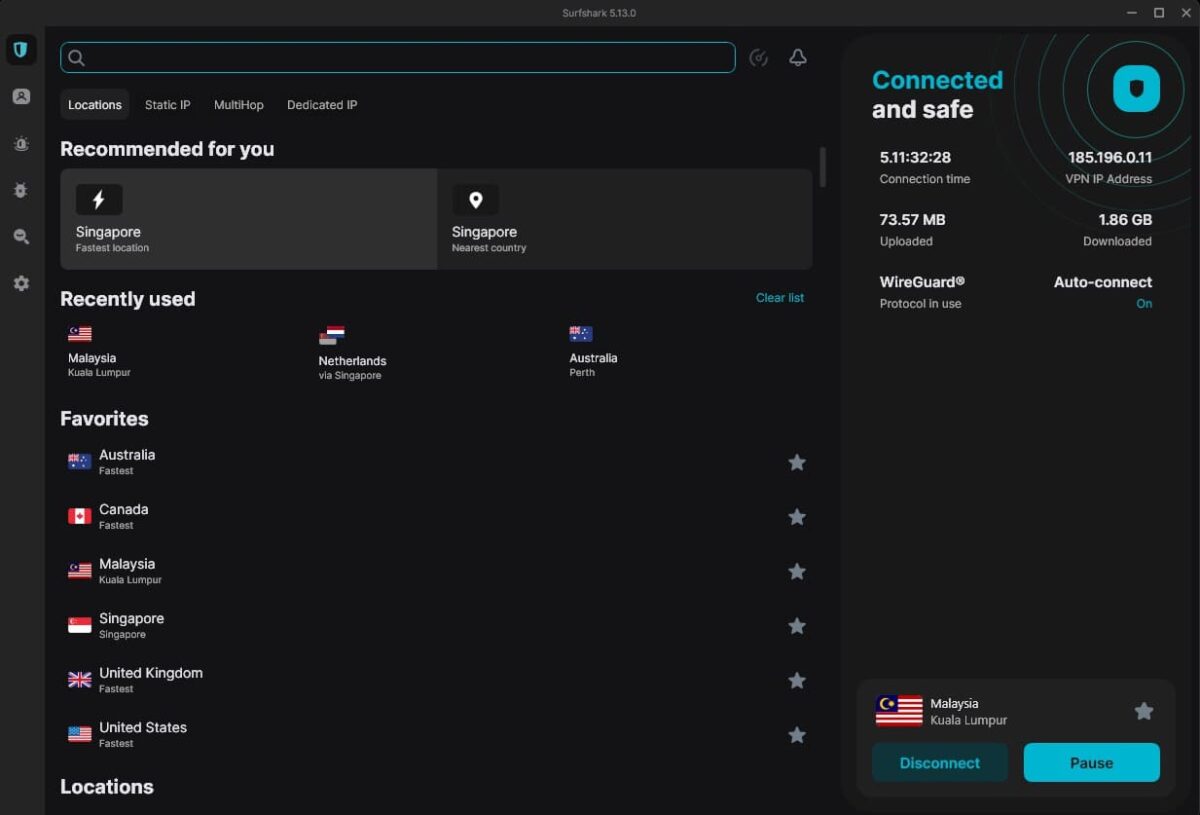
My VPN (Virtual Private Network) is the first thing I usually reach for to unblock any website, including TamilMV. It’s easily the most reliable way to bypass regional restrictions. A good VPN also encrypts your internet traffic, preventing anyone from tracking your activity.
Here’s How It Works: Connecting to a VPN routes your internet traffic through a remote server in a different country. That server assigns you a new IP address, tricking websites and your ISP into thinking you’re elsewhere.
So, if TamilMV is blocked in your country, you can connect to a VPN server in an accessible region, and the site will load like nothing ever happened.
From my experience, here’s how VPNs stack up:
- Ease of use: Most modern VPN apps are effortless to set up. Just install them, pick a country, and hit “connect.”
- Speed: The good ones barely slow you down. I stream HD content through them without buffering.
- Security: A solid VPN shields your actual IP address and keeps logs of nothing. That’s crucial if you’re torrenting or accessing gray-area sites.
a. My Recommended VPNs:
NordVPN: This is the one I use most often. It’s rock-solid, fast, and packed with advanced features like Threat Protection (built-in malware and ad blocking). Plus, it offers a massive server network, so you’ll always find a location where TamilMV isn’t blocked.
Surfshark: This VPN is great for budget-conscious users who still want top-tier performance. It lets you connect unlimited devices, which is perfect if you stream on multiple gadgets like I do. Speeds are solid, and the interface is beginner-friendly.
ExpressVPN: If you want the most straightforward experience with zero setup headaches, ExpressVPN is your best bet. It’s lightning-fast and consistent, making it especially good for streaming.
b. Words of Caution
You may encounter some “Free” VPNs, which can be tempting. However, be warned that these often come with serious trade-offs: slower speeds, limited servers, or worse, logging and selling your data. I avoid free VPNs for anything sensitive.
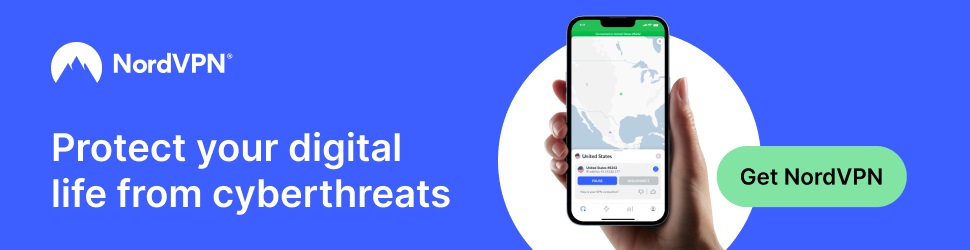
2. Try Using Web Proxies
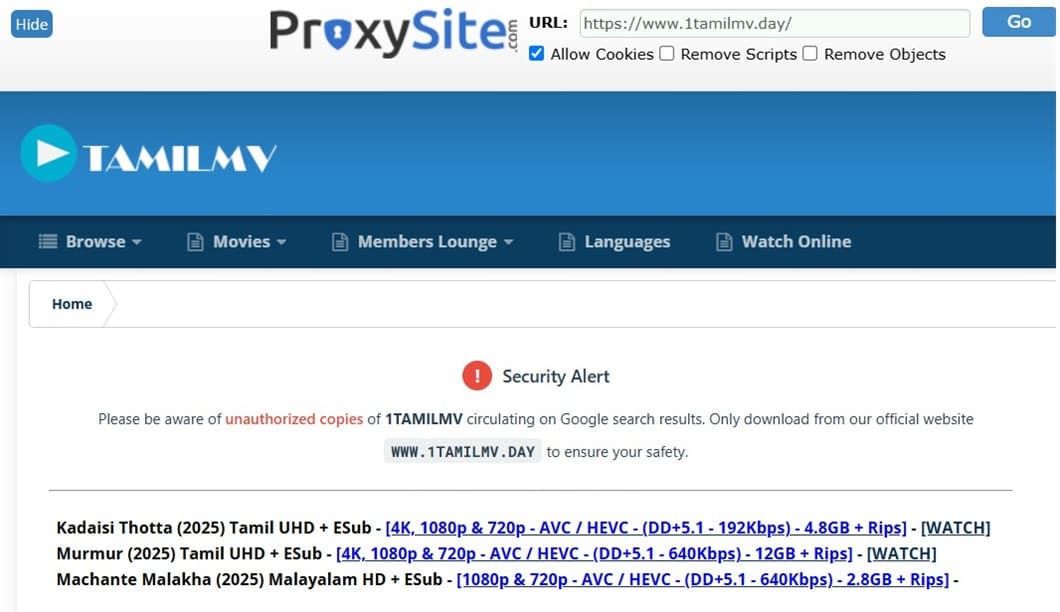
If VPN installation feels too much of a commitment, proxy servers offer a quick, no-download solution. Think of a proxy as a middleman: instead of going directly to TamilMV, you go through a third-party server that fetches the site.
It’s a lightweight way to bypass geo-blocks, especially if you need to check something quickly on the site.
In my experience, web-based proxies are hit or miss. Sometimes, they load TamilMV smoothly; other times, you’ll get broken pages or endless CAPTCHAs. But when they do work, they’re surprisingly convenient.
How It Works: You visit a proxy site (like Proxyium or ProxySite), type in the URL for TamilMV, and the proxy loads the site on your behalf. The proxy masks your IP address and helps you dodge simple ISP-level blocks.
a. Why I Use Proxies (Sparingly)
- Quick access: No setup, no accounts, just copy-paste and go.
- Works on most networks: A proxy might slip you through if your workplace blocks TamilMV.
- Free to use: Almost all web-based proxies are 100% free.
b. But Here’s the Catch
- Ads and popups: Many proxy sites bombard you with ads. Some even inject their own.
- Slower and glitchier than VPNs: Proxy connections aren’t encrypted, and site functionality can break—especially on video-heavy pages.
- Security risk: You don’t know who’s running the proxy server or what they’re doing with your data. For this reason, I never log into any accounts through proxies.
Helpful Tip: Stick to well-known proxy aggregators or sites that let you select different servers or countries. I also recommend using an ad blocker when accessing TamilMV via a proxy—it makes a huge difference in usability.
3. Access TamilMV With Tor
If privacy is your top concern, or if neither VPNs nor proxies are cutting it, Tor might be the tool you’re looking for. It’s not the fastest option, but it is one of the most secure and censorship-resistant ways to access blocked websites like TamilMV.
I’ve often used Tor when I needed total anonymity or was stuck behind aggressive network filters (e.g., in hotels, universities, or during travel).
a. What Is Tor?
Tor (short for “The Onion Router”) is a free browser that routes your traffic through a series of encrypted nodes worldwide. Each node only knows part of the path, so no one—including your ISP—can trace where your traffic originated or what site you’re visiting.
b. How to Use It for TamilMV
- Download the Tor Browser from torproject.org.
- Open it and let it connect to the Tor network.
- Type in the TamilMV URL or a known mirror site.
That’s it—you’re in.
c. Why Tor Stands Out
- Maximum privacy: Your real IP is hidden, and your traffic is encrypted multiple times.
- Built to bypass censorship: Tor is designed for use in countries with heavy internet surveillance and restrictions.
- No third-party services: Unlike VPNs or proxies, you’re not trusting a provider with your data.
d. Drawbacks You Should Know
- Slower speeds: Tor isn’t built for streaming or large downloads. You’ll notice a lag.
- May break site functionality: Some JavaScript-heavy or ad-based sites don’t play well with Tor.
- Might raise flags: In some places, using Tor can trigger suspicion from network admins or ISPs.
I only use Tor for TamilMV when I’m on a highly restricted network or want to stay anonymous. It’s not my go-to for daily browsing because of the speed, but for stealth and reliability, especially when everything else is blocked, Tor gets the job done.
4. Switch Your DNS Services
Sometimes, unblocking TamilMV is as simple as changing your DNS settings. I know it sounds technical, but trust me—this method is surprisingly easy and often overlooked.
If your internet provider uses DNS-based blocking (which many do), switching to a censorship-free DNS server can instantly restore blocked sites.
Honestly, I always switch to custom DNS, whether or not TamilMV is blocked. It gives you a faster, more open internet. In cases like this, it is the most straightforward fix of all. Start here if you’re not ready to dive into VPNs or Tor.
a. Wait, What’s DNS Again?

Think of DNS (Domain Name System) as the internet’s phone book. When you type tamilmv.xxx, your computer contacts a DNS server to find the IP address behind that domain.
If your ISP censors content, it will block the DNS request altogether, making the site “disappear” even though it’s still online.
How to Fix It: You can manually switch your device or router to use a public DNS provider that doesn’t block TamilMV. Two of the most popular (and fast) ones are:
- Cloudflare DNS: 1.1.1.1 and 1.0.0.1
- Google DNS: 8.8.8.8 and 8.8.4.4
On most devices, this takes just a few minutes. I usually go with Cloudflare because it’s fast, privacy-focused, and doesn’t log your activity.
b. What I Like About This Method
- No need to install anything.
- Works system-wide or per device.
- Faster browsing overall. (Seriously, I noticed speed gains even beyond TamilMV.)
c. Limitations of Changing DNS Servers
- If your ISP is using IP-level blocking or deep packet inspection, this won’t help.
- It doesn’t hide your IP, encrypt traffic, or give you anonymity like a VPN or Tor.
5. Find TamilMV Mirror Sites or Alternative Domains
Using TramilMV proxy or mirror sites is a quick method that doesn’t require technical skills. They’re exact copies of the original TamilMV site, hosted on different domains or servers. The content, layout, and functionality are usually identical.
What happens is that you’re accessing TamilMV via a new address that hasn’t been blocked yet. The only problem is that using this method can be risky. I recommend combining it with DNS changes or a VPN for the best experience.
a. How to Find TamilMV Proxy and Mirror Sites
Usually, I’d give you a long list of sites if I happen to be recommending them. However, this isn’t feasible since the links are constantly changing to circumvent blocks. So, as they say, I will teach you how to fish instead of giving you the fish.
- Search Reddit threads (look for communities like r/Piracy or r/TamilRockers).
- Use proxy and mirror aggregators like unblockit.boo or proxyium.com.
- Follow Telegram channels or forums that regularly share updated TamilMV links.
These mirrors usually rescue me when I can’t access TamilMV through the main domain. Just in case you get too badly lost and can’t find any, try these and pray that one will work:
- https://1tamilmv.tax
- https://www.1tamilmv.kids
- https://www.1tamilmv.red
- http://1tamilmv.tips
- https://tamilmv.123unblock.lol
(I won’t hyperlink these here, just cut and paste them into your browser address bar)
b. A Few Warnings
Now comes the big caveat. I suggest using proxies and mirrors only when all else fails, simply because of the risk involved. For example:
- Scams and fakes abound. Some mirrors are traps loaded with malware, pop-ups, or phishing attempts.
- Use an ad-blocker and antivirus. I never visit mirror sites without browser protection.
- Don’t log into accounts. Treat mirrors like quick-access pages, not places to share personal info.
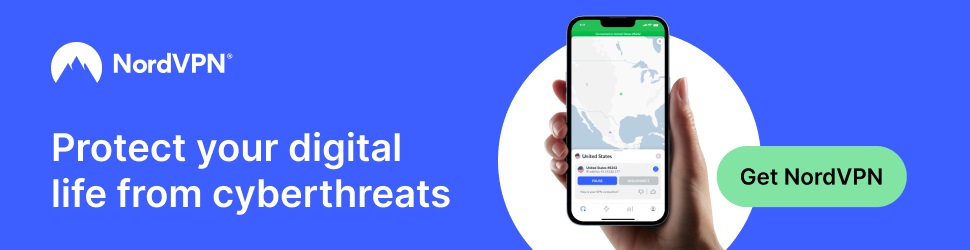
6. Final Thoughts
There’s no one-size-fits-all method for unblocking TamilMV. It depends on how often you visit the site, how much privacy you want, and how comfortable you are with essential tools. I rely on VPNs because they give me the best speed, security, and reliability balance.
If you’re looking for the most straightforward fix, try changing your DNS settings. It takes just a few minutes and often works like magic. I recommend pairing a VPN with a reliable mirror site for regular use to get smooth and consistent access.
Whichever route you take, just be smart about it. Use an ad blocker, keep your antivirus software running, and avoid entering personal info on unknown domains.
Share this content: